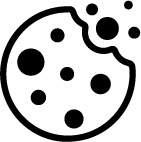Product visualization is evolving. First, there was photography. Then there was CGI image generation. Next, there was pre-rendering. Now there’s automated CGI. So why is this latest development so important for your furniture company? And how is it different to its predecessors?

Product visualization is evolving. First, there was photography. Then there was CGI image generation. Next, there was pre-rendering. Now there’s automated CGI. So why is this latest development so important for your furniture company? And how is it different to its predecessors?
The short answer is that implementing automated CGI enables customers and salespeople to create unique product renders on-demand, at the click of a button. The tech behind it not only helps to boost sales, but saves you time and money.
Here are 5 reasons to choose automated CGI.
1 It’s faster and cheaper than pre-rendering
In product visualization, pre-rendering is the process of generating multiple images of products. These are then stored and displayed to a user when selected. To capture multiple images of different products and variants, pre-rendering – like traditional photography – takes a long time to set up.
To generate pre-rendered images, 3D artists set up and run a script. This process can be expensive and sometimes lasts for days – time you pay for on a render server. In contrast, automated CGI generates new renders on-demand – in response to user selections – so it’s much faster and cheaper to implement.
2 It only renders the images that customers want
When images are pre-rendered, there is a good chance you are paying for combinations that customers will never actually select. It’s overkill. Take this example. Imagine you have a modular sofa that has 5 configurable components. Say you offer 3 types of feet. That’s 75 possible combinations. If there are 200 available fabrics, that creates 150,000 variations.
Whilst it’s great to offer customers’ choices, the chances are they’re very unlikely to view every single variant. Automated CGI only generates new images after a user inputs combinations of color, fabric, style, and so on. That means you only pay for the renders your customers actually want to see, rather than creating and storing thousands of images they’ll never view.
Previously created product renders are saved, ensuring that each image is only generated once. This approach eliminates the need to create masses of potentially irrelevant images, while ensuring that the required renders are always readily available when needed.
3 You can consistently apply business rules
Pre-rendered images are static. Once they’re created, the only way to correct them is to render them all over again. So if there’s a problem with the images, it’s expensive and time-consuming to put right.
This can be a real issue with more complex furniture where there are multiple business rules. It’s something that scripts for pre-rendered images can struggle to take account of and get right.
For that reason, it’s possible that pre-rendered images can generate impossible configurations or even miss out possible ones. Correcting this takes manual intervention. The beauty of automated CGI is that it actually relies on business rules to generate images.
4 Automated CGI simplifies asset management
So you’ve pre-rendered hundreds – or even thousands – of product images. Now you need a system for making them easily available to customers, structured in a way that’s organized and easy to navigate and, of course, linked to the right product selection.
Managing the images so that customers can view them correctly requires a connection between the rendering process and the configurator. If these two things are separate, you need to somehow attach the images to your product configurator. That’s not a quick or easy task, to say the least.
With automated CGI, there’s no need to set up a structured system for organizing product images or incur higher storage costs. That’s because the images are generated on demand inside the product configurator, so you only pay for what’s been used – around 3¢ per image.
5 Give customers access to every product variant
For furniture companies with multiple products, it can sometimes be easier to reduce the number of possible variants to make visualization easier. But from a business perspective, that seems counterintuitive. By limiting what customers can view, you’re actually excluding them from possible combinations they may want to buy.
With iONE360’s product configurator and automated CGI rendering feature, your business rules are the script for your product combinations. That means impractical or undesirable combinations will not be rendered, but everything that customers want to see can be easily shown to them with just a few clicks.
Discover more about the benefits of automated CGI from iONE360. Contact us